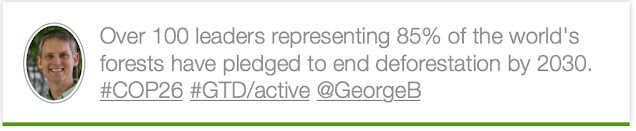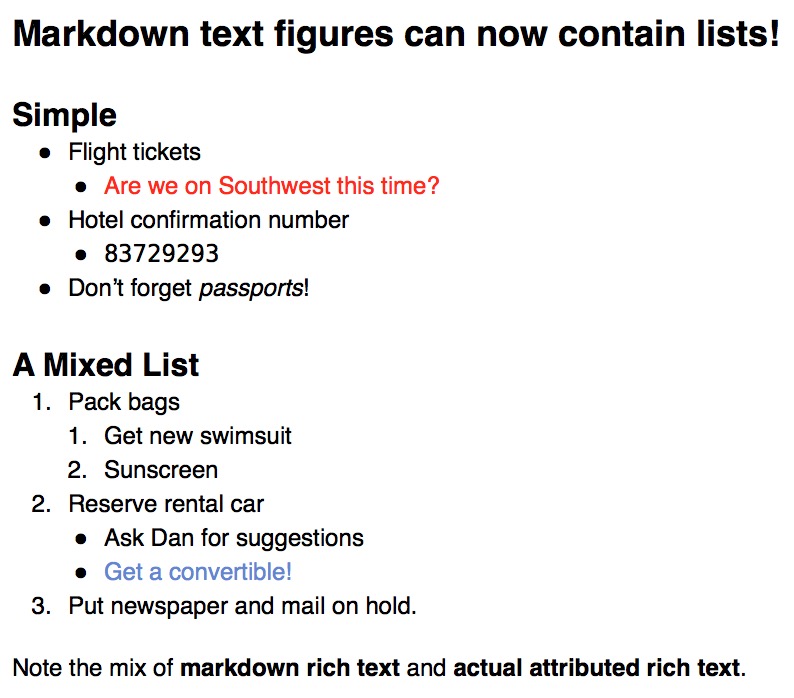Announcing Curio 22!
Curio 22 has been released! ![]()
This release has two huge features that Pro users have requested for years!
This is a free automatic update for everyone with a Curio subscription via the Mac App Store, or who have purchased a traditional license and are within your year of free updates. Otherwise discounted license renewals are available so you can get this release plus another year of free updates (and help support Curio’s ongoing development ![]() )!
)!
What's New in Curio 22?
Synced Figure Instances [Pro]
File-Backed Text Figures [Pro]
Resample Image
More Info
Upgrading
For those that subscribe to Curio via the Mac App Store, it should automatically download the new version to your Mac shortly.
If you’ve purchased a traditional license and are within your year of free updates then this is a free upgrade for you. Check for updates should find it automatically and upgrade your installation. Otherwise discounted license renewals are available so you can get this release plus another year of free updates (and help support Curio’s ongoing development ![]() )!
)!
Curio 21 is here!
Curio 21 has been released! 🎉
This is a free automatic update for everyone with a Curio subscription via the Mac App Store, or who have purchased a traditional license and are within your year of free updates. Otherwise discounted upgrades are available so you can get this release plus another year of free updates!
Loads of new features, improvements, fixes, and performance tweaks are included in this release. Please see this forums post for all the details.
Announcing Curio 20!
Curio 20 has been released! 
This is a free update for everyone with a Curio subscription via the Mac App Store, or who have purchased a Curio 15 or above traditional license and have the new year of free updates.
What’s New in Curio 20?
 Here are the complete release notes. Curio 20 requires macOS 10.15 Catalina through macOS 12 Monterey on Apple silicon or Intel.
Here are the complete release notes. Curio 20 requires macOS 10.15 Catalina through macOS 12 Monterey on Apple silicon or Intel.Inline Tags and Resources
This is a huge feature I’ve wanted to add to Curio for ages and brings it up to par with most other note-taking apps, including Monterey’s new Notes app, so you can quickly associate tags and resources with your content.
This is a more visible method to associate meta with your text content, instead of hidden meta properties set via the inspector. When you aren’t editing the figure, clicking on an inline meta token will bring up Quick Find to instantly see other figures with the same meta.
There are tons of details in the documentation so check it out.
You can toggle inline meta detection for a specific figure via a new # button on the text inspector bar and text inspector panel. You can globally disable automatic detection of inline meta via the Edit menu.
On a related note, Curio’s separator between tag set and tag names is now a slash (ex: #GTD/active) instead of a period to better match popular editors such as Obsidian, Drafts, Bear, Notejoy, and Noteplan.
Curio will even automatically find nested tags for text pasted in from apps that don’t support slash like Apple Notes and Agenda, automatically mapping #Apple-iPhone-Pro to Apple/iPhone-Pro, for example.
Plus...
 A ton of improvements based on customer feedback! (Thank you!
A ton of improvements based on customer feedback! (Thank you!  )
)
 A slew of bugs have been squashed… essentially every bug report I received during the past 2 months has been addressed.
A slew of bugs have been squashed… essentially every bug report I received during the past 2 months has been addressed.
 A number of technical updates to make Curio faster and more robust.
A number of technical updates to make Curio faster and more robust.
* Note that some features are only available in certain editions of Curio.
Please check out the release notes for all the details and, if you want even more information, check out the online documentation.
If you’ve purchased a Curio 15 or above traditional license and have the new year of free updates then this is a free upgrade for you. Check for updates should find it automatically. For customers on older traditional licenses, discounted upgrades are available.
For those that subscribe to Curio via the Mac App Store, it should automatically download the new version to your Mac shortly.
Curio 19 is here!
Curio 19 has been released!
This is a free update for everyone with a Curio subscription via the Mac App Store, or who have purchased a Curio 15 or above traditional license and have the new year of free updates.
What’s New in Curio 19?
- 👉 Here are the complete release notes with lots of screenshots.
- Curio 19 requires macOS 10.15 Catalina through macOS 12 Monterey on Apple silicon or Intel.
- Status Bar. The big new feature is the new Status Bar, which is positioned at the bottom of the project window. On by default, you can hide it via the View menu if you’d like. It provides quick access to figure information including position and size, when moving or resizing; jump and meta information, when hovering over a figure; and the ability to quickly edit meta information associated with the selected figures including percent complete, priority, rating, tags, custom data values, resources, and start and due dates and durations.
- Resize To Smallest/Largest Width. New Arrange > Resize To menu items to resize selected figures to the smallest or largest selected width.
- Tag Set Visibility. If you have lots of global tag sets but only some are applicable to the current project, you can now easily hide them so they don’t clutter up your tag choices.
- Quick Find Autocomplete. Quick Find now supports autocomplete while typing tags (#active), custom data keys (#price>50), resources (@george), and reference types (^rebuttal).
- Quick Find Readable Date Expressions. Quick Find now understands more readable date expressions such as due in 6 months and starts soon and due within 1 month. Lots of examples in the documentation.
- Image Text Recognition. You can now specify the preferred language for image text recognition.
- Importing/Pasting Markdown Lists. Importing or pasting a markdown list now supports GitHub-style checklist prefixes.
- Equation Alignment. On macOS 11 Big Sur and above you can now use an alignment control to specify the left, center, right alignment of equations. Centered is the default.
- Plus tons and tons of tweaks and fixes based on customer feedback!
* Note that some features are only available in certain editions of Curio.
Please check out the release notes for all the details and, if you want even more information, check out the online documentation.
If you’ve purchased a Curio 15 or above traditional license and have the new year of free updates then this is a free upgrade for you. Check for updates should find it automatically. For customers on older traditional licenses, discounted upgrades are available.
For those that subscribe to Curio via the Mac App Store, it should automatically download the new version to your Mac shortly.
Curio 18!
Curio 18 has been released!
This is a free update for everyone with a Curio subscription via the Mac App Store, or who have purchased a Curio 15 or above traditional license and have the new year of free updates.
What’s New in Curio 18?
- First, here are the complete release notes.
- Curio 18 requires macOS 10.15 Catalina through macOS 12 Monterey on Apple silicon or Intel. Thanks to that new minimum OS requirement, I’ve been able to add some new functionality.
- The first thing you might notice is Curio’s toolbar now shows “icons only” buttons, by default. This is in keeping with Apple’s latest UI practices. You can always right-click and choose Icons and Text if you wish. There are also some changes so buttons aren’t smushed together.
- Curio now integrates with the macOS Vision framework so it can perform automatic text recognition (aka OCR) when images are dragged into Curio! You can search via Quick Find or the Search shelf to find those figures. For example, it can find text on this PNG formatted menu. You can edit the recognized text using the Info inspector. Many more details in the release notes.
- Curio now includes new, re-architected Quick Look app extensions for thumbnails and previews compatible with macOS 10.15 Catalina and above.
- Curio’s main window splitter bar system has been rewritten and updated so we can support macOS automatic slide-over sidebars when in full screen mode.
- Quick Find tag improvements to make it easier to find tags and tag sets within your project. The Search shelf also now supports tag set searching, like #GTD, in the text search field.
- You can now change the Journal year sorting and, separately, the sorting of the months within each year via the right-click context menu.
- The Status shelf can now search within the current project’s selected section, section tree, Organizer item, or Organizer item tree.
- Both the Status and Search shelf can now export results as markdown with assets copied into an accompanying subfolder.
- Plus lots of tweaks and fixes based on customer feedback.
* Note that some features are only available in certain editions of Curio.
Check out the release notes for all the details and, if you want even more information, check out the online documentation.
If you’ve purchased a Curio 15 or above traditional license and have the new year of free updates then this is a free upgrade for you. Check for updates should find it automatically. For customers on older traditional licenses, discounted upgrades are available.
For those that subscribe to Curio via the Mac App Store, it should automatically download the new version to your Mac shortly.
Curio 17!
We're thrilled to announce that Curio 17 is here! 🎉
This is a free update for everyone with a Curio subscription via the Mac App Store, or who have purchased a Curio 15 or above traditional license and have the new year of free updates.
What’s New in Curio 17?
- Press ⇧⌘F to bring up Curio's new Quick Find popover to quickly find and jump to your idea spaces and figures. Search for text, tags, resources, dates, ratings, priorities, and more. Plus support for boolean logic, parentheses, regular expressions, and saved queries.

- Support for View > Stream Selected to Marked so the contents of the selected figure(s), or the currently edited figure, or the currently edited markdown document in the Organizer, is streamed in markdown format to the Marked 2 app for instant preview.
- The priority adornment icons have been refreshed to clarify their meanings.
- Plus lots of feature enhancements and fixes based on customer feedback.
* Note that some features are only available in certain editions of Curio. Please see the release notes for details.
Curio 17 runs on macOS 10.14 Mojave through macOS 11 Big Sur on Intel or Apple silicon.
Check out the release notes for all the details and, if you want even more information, the complete documentation is online.
If you’ve purchased a Curio 15 traditional license or above from our website then this is a free upgrade for you. Check for updates should find it automatically. For customers on older traditional licenses, discounted upgrades are available.
For those that subscribe to Curio via the Mac App Store, it should automatically download the new version to your Mac shortly.
Curio 16!
Curio 16 is here! 🎉
Thanks to our new continuous stream of major releases, I’m happy to announce the availability of Curio 16 just six weeks after the release of Curio 15!
What’s New in Curio 16?
- Using the new Custom Variables project inspector panel you can now create global and per-project custom variables, such as Author and Class, which can then be used throughout Curio using the variable markup syntax, such as
{{Author}}.



- New popups appear when clicking priority, rating, or bookmark figure adornments.



- New appearance themes have been added that match Apple’s colorful new iMacs.






- Loads and loads of feature enhancements based on customer feedback from Curio 15’s release.
- Plus lots of fixes based on customer feedback.
- And, lastly, several performance improvements thanks to customer feedback.
* Note that some features are only available in certain editions of Curio. Please see the release notes for details.
Curio 16 runs on macOS 10.14 Mojave through macOS 11 Big Sur on Intel or Apple silicon.
Check out the release notes for all the details and, if you want even more information, the complete documentation is online.
If you’ve purchased a Curio 15 traditional license from our website then this is a free upgrade for you. Check for updates should find it automatically. For customers on older traditional licenses, discounted upgrades are available.
For those that subscribe to Curio via the Mac App Store, it should automatically download the new version to your Mac shortly.
Announcing Curio 15!
Curio 15 is here! 🎉
We're super excited about this latest release of Curio which includes several new features customers have been requesting.
What’s New in Curio 15?
- Custom data keys and values can now be associated with your figures.


- Markdown image syntax is now supported in Curio text figures.

- Markdown highlight syntax is now supported in Curio text figures.

- Markdown emoji cheat codes are now supported in Curio text figures.

- Show your presentation within a window, which can come in handy if sharing via conferencing software.
- Presentation mode now supports Touch Bar controls, which can come in handy if controlling your presentation via a Sidecar-connected iPad.

- Use appearance themes to customize the look of your Curio.

- Curio documentation is now completely online.
- Loads of other other tweaks, fixes, and optimizations.
* Note that some features are only available in certain editions of Curio. Please see the release notes for details.
Curio 15 runs on macOS 10.14 Mojave through macOS 11 Big Sur on Intel or Apple silicon.
Check out the release notes for all the details and, if you want even more information, the complete documentation is now online.
For existing customers with traditional licenses, discounted upgrades are available to Curio 15 Professional, Standard, and Core.
For those that subscribe to Curio via the Mac App Store, it should automatically download the new version to your Mac shortly.
Changes to Traditional Licenses
Our other big news is, starting with today's release of Curio 15, traditional licenses now include a free year of major and minor updates!

The full details are here but, in short, instead of massive annual releases containing thousands of changes, we're shifting to a continuous stream of major releases appearing every 1-3 months.
For this reason you will notice that Curio 15 isn't as massive as our prior major version releases. Curio 14 was such an arduous, prolonged release, that we faced either postponing Curio 15 for 6 or more months, or shifting to a new approach we've long been considering.
With a year of free updates you get a constant stream of new major features appearing every few months, instead of annual massive releases. This means Curio 16 is right around the corner, then Curio 17, then Curio 18, etc. Major features appearing as they are developed instead of queuing up for a monolithic release a year in the future.
At the end of your year of free updates, your Curio app continues working normally – it does not expire or deactivate – however, you will no longer receive app updates. Whenever you wish, you can purchase an upgrade license to update to the latest version and receive another year of app updates.
Please read all the details behind this change in our new Curio Traditional License FAQ.
How does this impact Curio Subscribers?
Curio subscribers via the Mac App Store are always on the latest release of Curio. With this change the only difference is that major features will be appearing much more frequently instead of dropping once a year. Enjoy!
More Amazing Features Coming Soon!
We have some fantastic major features lined up for the the upcoming major releases so stay tuned!
Going Universal
I thought I'd jot down a brief history of going universal with Curio...
PowerPC → Intel
Apple shifted from PowerPC to Intel on January 10, 2006 with the Mac OS X Tiger 10.4.4 release. This also introduced the concept of universal binaries to the Mac audience, where a single app contained native code for both PowerPC and Intel architectures.
I remember purchasing a first generation Intel MacBook Pro immediately after that announcement to work on Curio 3's universal transition. We released the Curio 3.1 PowerPC+Intel universal build on March 29, 2006.
A relatively quick code transition process, although mainly complicated due to the "endian" differences between the two architectures impacting some low-level code, and because the tools back then were not so robust.
Apple continued supporting PowerPC through Leopard (10.5) but dropped it with Snow Leopard (10.6) which came out August 28, 2009.
Curio continued supporting Leopard and therefore PowerPC chips, all the way until Curio 8.0 released on October 11, 2012 when we made macOS Lion (10.7) our minimum requirement.
Intel → Apple Silicon
- With every major release of Curio and Xcode, we do our best to tackle any new compiler warnings and to keep up with Apple's aggressive annual deprecation strategy, where they drop support for prior frameworks, classes, and technologies and promote newer techniques. We document many of these changes at the bottom of our release notes (see 14, 13, 12, ...). Often these behind-the-scenes code refactorings can take weeks and can be a frustrating experience as previously working code is rewritten for a new technique or class. However, while these changes don't bring new features to our customers, they presumably make our code more resilient to major Apple transitions like this.
- Apple's much-improved tools. Xcode and its many code analyzers, runtime sanitizers, thread checkers, and performance profilers are a tremendous help in making sure our code is clean.
- We were fortunately eligible for Apple's Developer Transition Kit which allowed us to compile, test, and release our universal builds before Apple's new M1 Macs started shipping.
- And, of course, Apple did an outstanding job making sure their Apple silicon-based macOS was rock solid, even in its initial release. A huge shout-out to that team!
One Build
- Mojave (10.14) on Intel, which is the last one that supports 32-bit apps which many customers may still need,
- Catalina (10.15) on Intel, which is the most popular macOS currently,
- Big Sur (11.0) on Intel and Apple silicon, which is the beginning of the macOS 11 era.
Curio 14.4, Big Sur, Apple silicon!
Curio 14.4 is out with two huge headline features:
- Support for macOS Big Sur!
- Support for the new generation of Macs using Apple silicon!
macOS Big Sur
Apple Silicon
Plus More
And of course there are a slew of other tweaks and fixes, thanks to feedback and requests from customers.
Updating to Curio 14.4
See the release notes for full details on everything in Curio 14.4.
Curio 14.4 is a free update for Curio 14 customers:
- For customers who downloaded Curio from our website, you should see the update available notice during its daily check, or you can choose Curio > Check for Updates to force a check.
- For customers who downloaded Curio from the Mac App Store, it should get updated automatically by macOS or you can use the Mac App Store app to force an update.
Enjoy the new release!
Curio 14.3
We just released another update to Curio 14 with tons of requested features and changes!
- Smarter support for markdown files dragged into idea spaces.
- Optional support for markdown auto detection.
- Local Library + Curiota notes integration improvements.
- Copy As Hyperlink support for selections within Organizer PDF documents.
- Share > Selected Figures > Export As > Assets.
- New Status shelf Live Export Sort By option.
- More intuitive Natural Size handling.
- Several new inline variables.
- Plus many more tweaks and fixes.
Curio 14.2
- Custom titles for journal entries.
- Layer visibility tricks.
- Apply style submenus for faster access.
- Localized date text.
- Tweaks and fixes.
- More efficient image preview loading and faster rendering!
- Plus some initial macOS Big Sur compatibility tweaks.
Curio 14.1 tweaks
- If you've selected a range of text in a text figure, or
- If you've selected a range of text on a page in a PDF figure, or
- If you're playing back a video or audio figure on the idea space,
Curio 14 is here!
What’s New in Curio 14?
- An integrated journalling system for meetings or class notes, all neatly organized and sorted automatically;
- a dynamic Table of Contents list or mind map figure;
- a new layers popover providing drag-and-drop reordering and visibility restrictions;
- automatic figure spacing as figures grow or shrink in size;
- improved Spread PDF across rows and columns creating a matrix of pages;
- markdown rendering refinements;
- brush and pen improvements including support for iPad+Apple Pencil sketching;
- numerous figure and collection features;
- improved DEVONthink integration; major performance enhancements;
- code updates to better support Apple’s latest macOS releases
- plus dozens of other features and improvements.
* Note that some features are only available in certain editions of Curio.
Our What's New section on the website provides a great overview of the new features or you can check out our always-thorough Curio 14 Release Notes to get the details.
We packed in loads of new productivity tools, scores of feature enhancements (many based on customer feedback!), and an insane number of code updates to make Curio more useful, robust, optimized, and future-proof.
Curio 14 requires macOS Mojave or Catalina.
For existing customers, discounted upgrades are available to Curio 14 Professional, Standard, or Core.
For those subscribing to Curio via the Mac App Store, the update should be pushed to Apple's servers very soon.
We're thrilled to finally bring Curio 14 to everyone! Enjoy!
Working away
Hello 2020!
We also released a subscription version of Curio available at the Mac App Store. This is in addition to our normal Curio traditional licenses sold via our website, as always. There's an extraordinarily detailed FAQ for you to peruse, if you're curious to learn more. Many thanks to the amazing RevenueCat framework and service which made integrating Apple's crazy-complex subscriptions API a piece of cake.
2020 should be busy and exciting as well. Lots of cool, new features going into Curio 14, which is still many, many months away. A ton of work was also involved updating Curio 14's internals to deal with Apple's accelerating pace of framework deprecations.
I thank everyone for supporting Zengobi with your purchases, upgrades, and subscriptions. This all began in 2002... pretty nifty that it's still going strong in 2020. 🤗
Curio subscriptions at the Mac App Store
While we still have Curio available with a traditional license from the Zengobi website, Curio from the Mac App Store will only be available as a monthly or yearly subscription. We're incredibly excited to finally offer customers both traditional licenses and subscription plans, to best suit their specific needs.
Using the Mac App Store app, Curio can be installed and used for free without a subscription in a read-only mode to view, export, and print existing projects, including the bundled Welcome to Curio project which automatically opens on first launch and provides a guided tour, complete user documentation, and sample gallery. (This is also a fast and easy way for colleagues to install Curio if you'd like to share projects with them!)
When you're ready to learn more, start a 2 week free trial by subscribing to a Professional or Standard monthly or yearly plan from within Curio, which instantly unlocks the purchased features. A Professional subscription is US$6.99/month or US$69.99/year; a Standard subscription is US$4.99/month or US$49.99/year. Localized prices available when subscribing.
If you cancel at least 24 hours before the end of the free trial period you won't be charged for using Curio, otherwise your Apple ID account will be charged, and the subscription will automatically renew at the specified rate.

All future minor updates and major upgrades are included and will be installed behind the scenes automatically and securely by macOS.
If you cancel your subscription then its auto-renewal is disabled, but you still have access to the plan features until its expiration date. After expiration, Curio will revert back into a read-only mode. You would need to re-subscribe, even if just for a brief period, to modify projects again.
Some customers may prefer traditional licenses and upgrades, others may prefer monthly or yearly subscriptions. With this new offering at the Mac App Store we allow customers to choose which product works best for them.
Many more details including all the pros and cons of subscriptions, differences in the traditional and Mac App Store products, how trials work, how to manage your subscription, and much more can be found in a very extensive Frequently Asked Questions here.
Catalina, Curio, and Curiota
Curio 13.2 was just released with loads of new enhancements and fixes, including updates to support the upcoming release of Apple's macOS Catalina (10.15). This is on top of the numerous Curio 13.1 tweaks and fixes which came out earlier this summer. With this update, Curio 13 can run on macOS High Sierra (10.13) through macOS Catalina (10.15).
Curio 12.2.3 was also rolled out with fixes to accommodate changes Apple made to Catalina's interface framework. It is also notarized, as required by Catalina, although Curio 13 is notarized and compiled with hardened runtime entitlements which is even more secure. With this update, Curio 12 can run on macOS Sierra (10.12) through macOS Catalina (10.15).
In both Curio 13 and Curio 12, the daily update check should find the new releases, although you can also choose the Curio > Check for Updates menu item to grab the update right now. Note that anyone running older versions of Curio will need to purchase a discounted Curio upgrade if they intend to upgrade to macOS Catalina.
Last, but not least, our Curiota 3.2 app was released last weekend at the Mac App Store. It also includes updates for macOS Catalina, as well as a number of enhancements and fixes based on feedback from customers. This automatic update is available via the Mac App Store app to anyone running macOS High Sierra (10.13) or greater.
Introducing Curio 13
By far the most requested feature in this release is support for macOS Mojave's Dark Mode! This required scores of changes, new graphics, and a massive number of tweaks throughout the interface. The results look fantastic!
Other big features include figure layers for more flexible layouts and arrangements; cross references between figures, idea spaces, and web locations with custom types like Agree and Evidence for more organized research; an integrated equation editor; focus mode for better concentration; additional markdown support; new album arrangements; new meta properties; major performance enhancements; plus dozens of other features and improvements.
* Note that some features are only available in certain editions of Curio. See the site for more information.
Here’s a quick video covering a bunch of the new features:
Our What's New section on the website provides a great overview of the new features or you can jump into our extraordinarily detailed release notes to learn about all the changes.
This is definitely a packed release with new productivity tools, feature enhancements, and major code updates to make Curio more robust, optimized, and ready for the future.
Note that Curio 13 requires macOS High Sierra or Mojave.
For existing customers, discounted upgrades are available to Curio 13 Professional, Standard, or Core.
We're thrilled to finally bring Curio 13 to everyone! Enjoy!
2018: a review
Curio's Birthday
Curio 12
Curiota 3
Privacy
We rolled out a new, detailed privacy policy explaining precisely how data is collected and used at Zengobi; fine-tuned out forums installation; cleaned up older, unnecessarily data collections from our sales databases; introduced a new opt-in mailing list; and much, much, more.
Basically anything that didn't need to be collected was tossed, and anything that was collected is now carefully documented.
This took a substantial amount of time but it's the right thing to do.
Thank You!
Curiota 3
Read all about it here: https://www.zengobi.com/curiota/
Curio 12.1 and 12.2
First, our Curio 12.1 release added:
- Curio Professional and Standard text figures now support markdown inline code (monospace) syntax. Plus new support for importing markdown lists containing a mix of bulleted and numbered list elements into Curio list figures.
- Media player shortcuts.
- Idea space link Quick Look support.
- More flexible trials.
- Major performance improvements.
- A bunch of bug fixes.
Then, Curio 12.2 was released with more goodies:
- Curio Professional and Standard text figures now support inline markdown lists! Definitely one of our most popular requests since Curio 12's initial release.
- More flexible alert to fix broken aliased assets or jumps.
- A handful of bug fixes.
Announcing Curio 12
The big feature for Curio 12 Standard and Professional customers is extensive support for markdown including on-the-fly rich text syntax rendering, plus sophisticated importing and exporting capabilities.
Here’s a quick video showing the on-the-fly markdown rendering in action:
Other new features include vastly improved PDF exporting; OmniOutliner Pro, TaskPaper, and OneNote support; searching with boolean and regular expressions; major new import/export features; enhancements to lists, mind maps, stacks, and tables; and much, much more.
Our What's New section on the website provides a great overview of the new features or you can dive into the details in our comprehensive release notes.
This is truly a massive release with amazing new features, fantastic enhancements, and a major internal code overhaul to make Curio more robust and optimized.
Note that Curio 12 requires macOS Sierra or High Sierra.
For existing customers, discounted upgrades are available to Curio 12 Professional, Standard, or Core.
We're thrilled to finally bring Curio 12 to everyone! Enjoy!
2017 review
Curio 11
One of the big improvements was bringing back Professional, Standard, and Core editions. Prior to Curio 8 we had editions and customers could purchase the feature set that matched their needs. However, with Curio 8, we thought it would be smart to simplify the product line by just having a single Curio product with no editions. But this actually confused many as some wanted a cheaper, simplified product while power-users wanted much more advanced functionality and would be happy to pay for those features.
So, Curio 11 re-introduces editions with a handy feature matrix to help you determine which edition matches your productivity needs.
As a note, just 13 years prior to Curio 11's release we released Curio 1.0, which makes Curio a teenager. It's certainly come a long way!
 Posted by George on Tuesday, October 18, 2022
Posted by George on Tuesday, October 18, 2022