Announcing Curio 20!
Tweet Curio 20 has been released! 
This is a free update for everyone with a Curio subscription via the Mac App Store, or who have purchased a Curio 15 or above traditional license and have the new year of free updates.
What’s New in Curio 20?
 Here are the complete release notes. Curio 20 requires macOS 10.15 Catalina through macOS 12 Monterey on Apple silicon or Intel.
Here are the complete release notes. Curio 20 requires macOS 10.15 Catalina through macOS 12 Monterey on Apple silicon or Intel.Inline Tags and Resources
This is a huge feature I’ve wanted to add to Curio for ages and brings it up to par with most other note-taking apps, including Monterey’s new Notes app, so you can quickly associate tags and resources with your content.
This is a more visible method to associate meta with your text content, instead of hidden meta properties set via the inspector. When you aren’t editing the figure, clicking on an inline meta token will bring up Quick Find to instantly see other figures with the same meta.
There are tons of details in the documentation so check it out.
You can toggle inline meta detection for a specific figure via a new # button on the text inspector bar and text inspector panel. You can globally disable automatic detection of inline meta via the Edit menu.
On a related note, Curio’s separator between tag set and tag names is now a slash (ex: #GTD/active) instead of a period to better match popular editors such as Obsidian, Drafts, Bear, Notejoy, and Noteplan.
Curio will even automatically find nested tags for text pasted in from apps that don’t support slash like Apple Notes and Agenda, automatically mapping #Apple-iPhone-Pro to Apple/iPhone-Pro, for example.
Plus...
 A ton of improvements based on customer feedback! (Thank you!
A ton of improvements based on customer feedback! (Thank you!  )
)
 A slew of bugs have been squashed… essentially every bug report I received during the past 2 months has been addressed.
A slew of bugs have been squashed… essentially every bug report I received during the past 2 months has been addressed.
 A number of technical updates to make Curio faster and more robust.
A number of technical updates to make Curio faster and more robust.
* Note that some features are only available in certain editions of Curio.
Please check out the release notes for all the details and, if you want even more information, check out the online documentation.
If you’ve purchased a Curio 15 or above traditional license and have the new year of free updates then this is a free upgrade for you. Check for updates should find it automatically. For customers on older traditional licenses, discounted upgrades are available.
For those that subscribe to Curio via the Mac App Store, it should automatically download the new version to your Mac shortly.
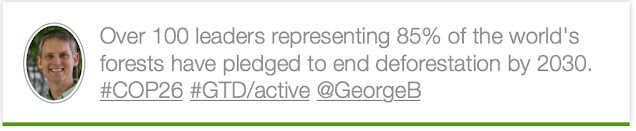
 Posted by George on Thursday, December 30, 2021
Posted by George on Thursday, December 30, 2021